Welcome to MCP-Repo!
The Integrated Hub for MCP Repositories.
Discover, share, and promote Model Context Protocol (MCP) implementations. We believe in the potential and advancement of the MCP ecosystem.
Check out the latest news from the past week: Gemini Canvas, Claude Web Search, Stateless Remote MCP
I can help analyze your data and provide insights using the Model Context Protocol.
Can you fetch the latest AI research papers on reinforcement learning?
Found 42 papers from the past month. The most cited one is "Reinforcement Learning with Human Feedback" with 128 citations.
Great! Can you also query the GitHub API for top MCP server repositories?
github_search_repositories(query="mcp server", sort="stars")
Top 3 repositories:
- • modelcontextprotocol/mcp-server (★ 1.2k)
- • ai-community/search-mcp (★ 845)
- • openai-labs/mcp-integration (★ 712)
Can you generate a code snippet for connecting to an MCP server?
Here's a TypeScript example using the MCP client SDK:
import { MCPClient } from "@mcp/typescript-sdk";
const client = new MCPClient({
serverUrl: "https://api.example.com/mcp",
apiKey: process.env.MCP_API_KEY
});
async function main() {
const response = await client.query({
messages: [{ role: "user", content: "Hello" }],
functions: [
{ name: "search_web", ... }
]
});
console.log(response);
}What does MCP Repo do?
Repository Analysis
Our advanced AI system thoroughly analyzes each submitted MCP Server and Client, ensuring they provide meaningful value to the AI community.
Community-Driven Platform
Join developers in contributing and discovering MCP implementations, accelerating the growth of the MCP ecosystem.
Why Choose MCP?
The Model Context Protocol provides a standardized way for AI systems to interact with tools, making AI integration simpler and more powerful.
Standardized Protocol
A unified approach to integrating AI models with external tools and services.
Extensible Architecture
Easily extend AI capabilities with new tools and services without changing model architecture.
Cross-Platform
Works across different AI models, frameworks, and programming languages with consistent behavior.
MCP SDKs & Libraries
Build your own MCP tools with our official and community SDKs
How Model Context Protocol Works
Model Context Protocol (MCP) is a standardized communication protocol that enables AI language models to seamlessly interact with external tools and services.
1. Client Request
An MCP client formats user requests and context into a standardized protocol format that any MCP-compatible model can understand.
2. Model Processing
The AI model processes the request and may decide to use external tools to fulfill the user's needs, signaling this via MCP function calls.
3. Server Response
MCP servers execute the requested functions and return results in a standardized format that the model can incorporate into its response.
4. Enhanced Output
The model synthesizes information from the tools with its own knowledge to provide comprehensive, contextually relevant responses.

Client Request
{
"messages": [...],
"metadata": { "client": "mcp-web" },
"available_functions": [
{ "name": "search_web", ... }
]
}Function Call
{
"function_calls": [
{
"name": "search_web",
"arguments": { "query": "latest MCP news" }
}
]
}Model Response
{
"content": "Based on recent news...",
"metadata": {
"used_functions": ["search_web"]
}
}See MCP in Action
Explore how developers are using MCP to create powerful AI applications
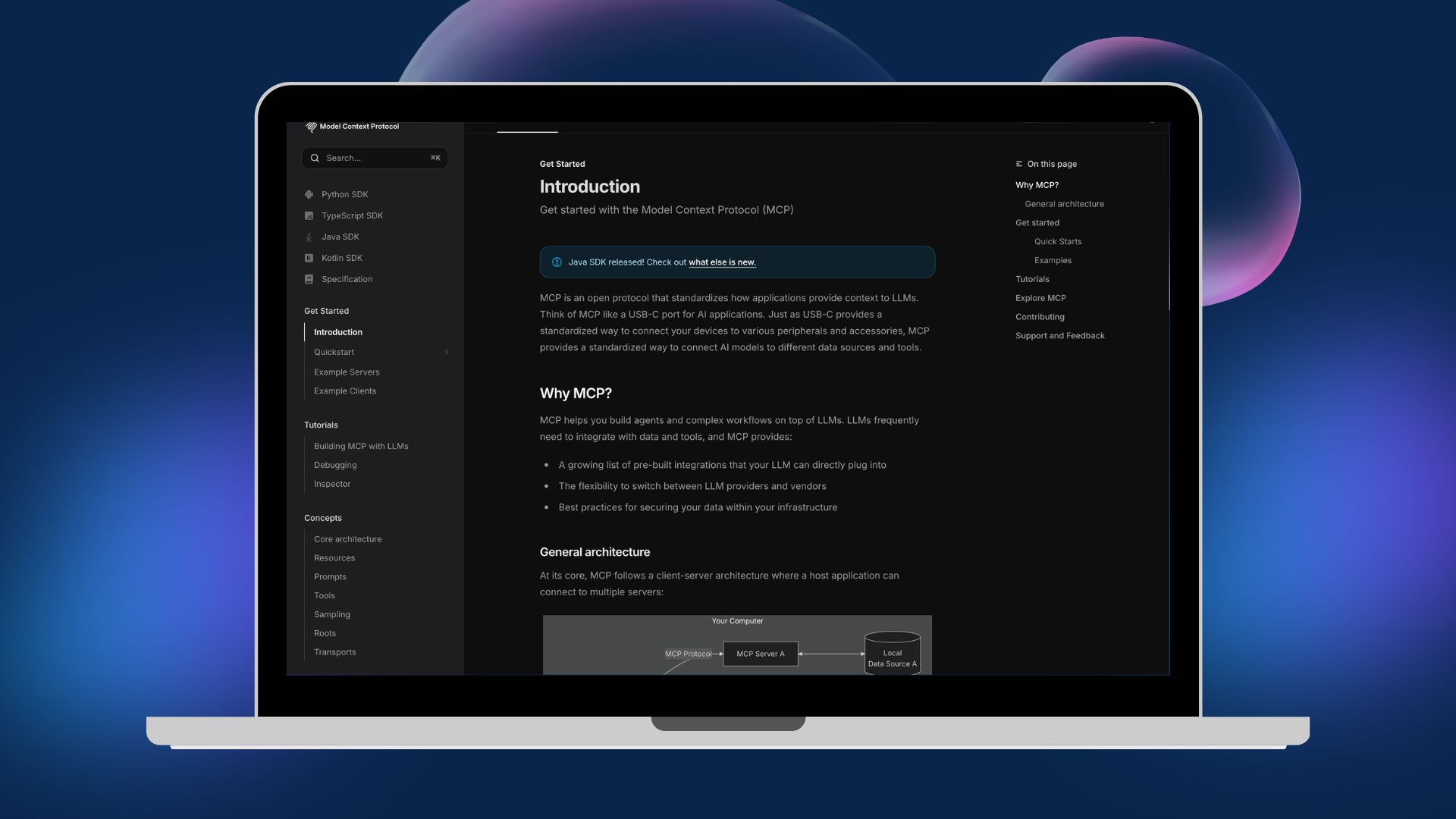
AI-Powered Data Analysis
By OpenSource AI Lab
Connect Claude or GPT models to your database through MCP, enabling natural language queries that fetch, analyze, and visualize data instantly.
View Case Study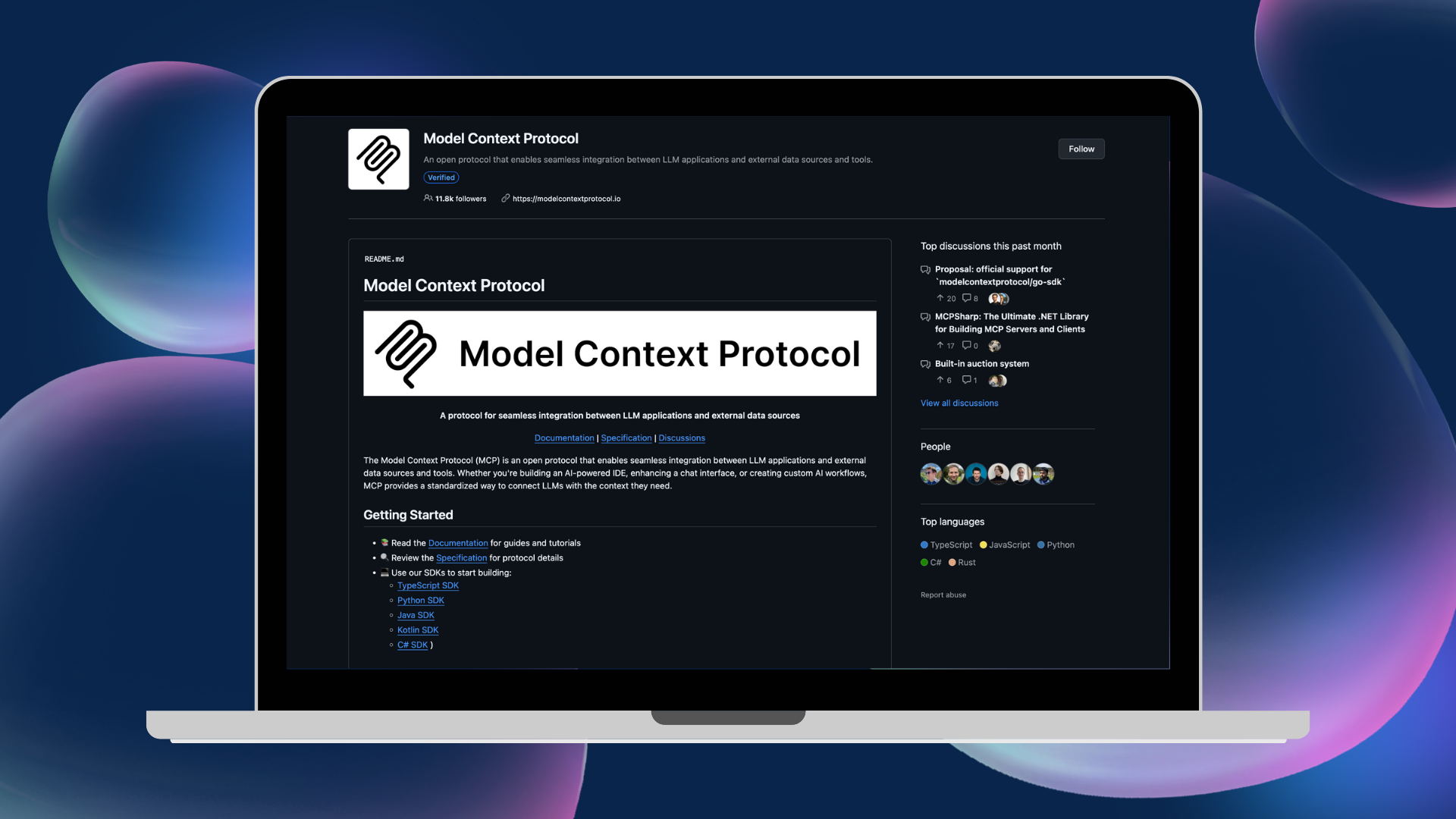
GitHub Code Assistant
By DevTools Inc.
A custom MCP server that connects LLMs to GitHub APIs, enabling AI assistants to search repositories, create pull requests, and suggest code improvements.
View Case Study